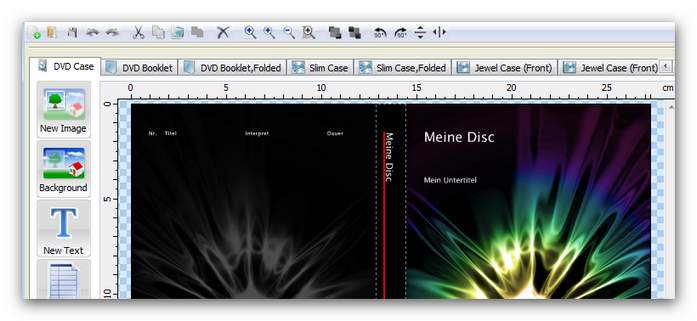How to edit templates
![]()
|
This feature was designed for the advanced user pirmarily. If you want to edit your templates again, this is the place to do it. Just enter the Design the Cover menu, open the Templates tab und right-click on the template you want to edit (s. picture below). A context menu will show the options Change template, Edit Template, Create a new Template and Delete Template.
|
|
The choice Edit Template will open a new editor which is rather similar to the Design the Cover menu. There is also a line of tabs with templates of all formats (s. picture below). You are now able to edit your templates (add or remove images, backgrounds, tables., etc) all at once and save them for further usage.
|