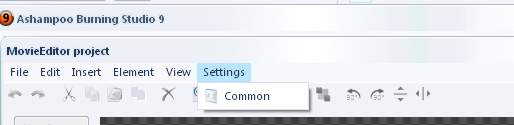Settings
![]()
|
There are some general settings which can be tuned individually to ease your work with Ashampoo Burning Studio 9 . Within the Cover Editor just click on Settings (Common) and enter the menu. In this place you can change the default values like the length of impression of elements inside of the movie.
How long will the pictures appear by default? How long will be subtitles inserted before they disappear again? Just click on the scroll bars, hold down the left mouse button and pull it to the right value. click on OK to proceed.
If you’re in trouble with the correct right position of your subtitles (there may some trouble relating to different movie or conversion formats), check Show safe zones for placing subtitles. Those zones will be displayed in the Movie Editor from now on.
|