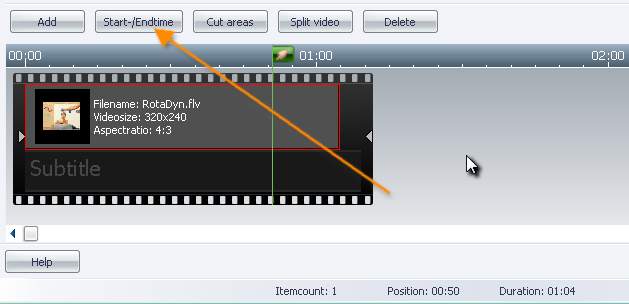|
Set Start- Endtime
Sometimes recorded movies start with advertisements, trailers, etc.. To trim your movie to the proper start- and end-time, just click on the Start-/Endtime button of the Movie Editor menu (s. picture below).
A new editor opens in which you can set up the start- and endtime in just a few clicks. To start the process you have to define the starting point of your movie. The Set starttime button (s. picture below, (1)) is activated by default, so you just need a left mouse click to define it. The starttime will be symbolized by a green line and flag (3). If there are problems to pick up this moment, please take a look at Navigate through a movie.
Now it’s turn time to define the endtime. There are two options: a) click on Set endtime (2) and click left to set up the endtime. b) Right-click at the proper time to set up the endtime. The endtime is now symbolized by a red line and flag (4). click on OK to proceed.
|