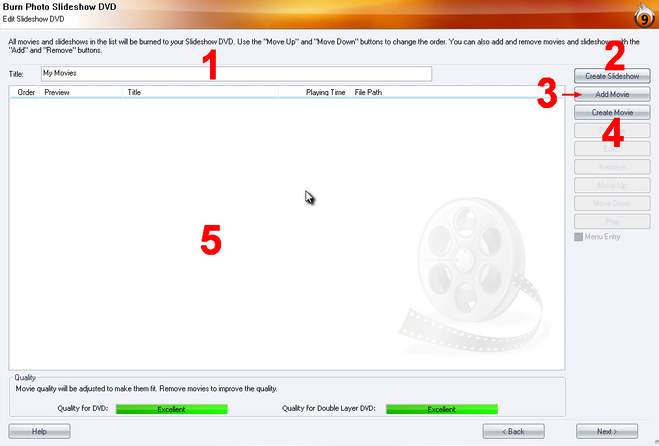|
Create a Photo Slideshow DVD
Creating a Photo Slideshow DVD with Ashampoo Burning Studio 9 is really simple. There are just a few settings which are remarkable.
The Main Menu
1 Title: This is place to label your DVD. This is the title of the whole DVD, not of the slideshow movie. Just click into this area and insert your title into it.
2 Click Create Slideshow to open the Slideshow Editor menu which continues the process.
3 It’s also possible to combine Slideshows and movies at one DVD. Click Add Movie to browse through your files to add some movies to your project. See here
4 This is the place for the new Movie Editor. Click here to edit movies and add them to your DVD.
5 This list contains of your movies, slideshows, etc.. If you start a project this list is empty, of course.
|